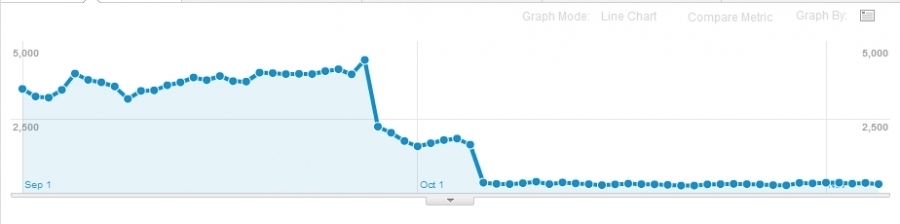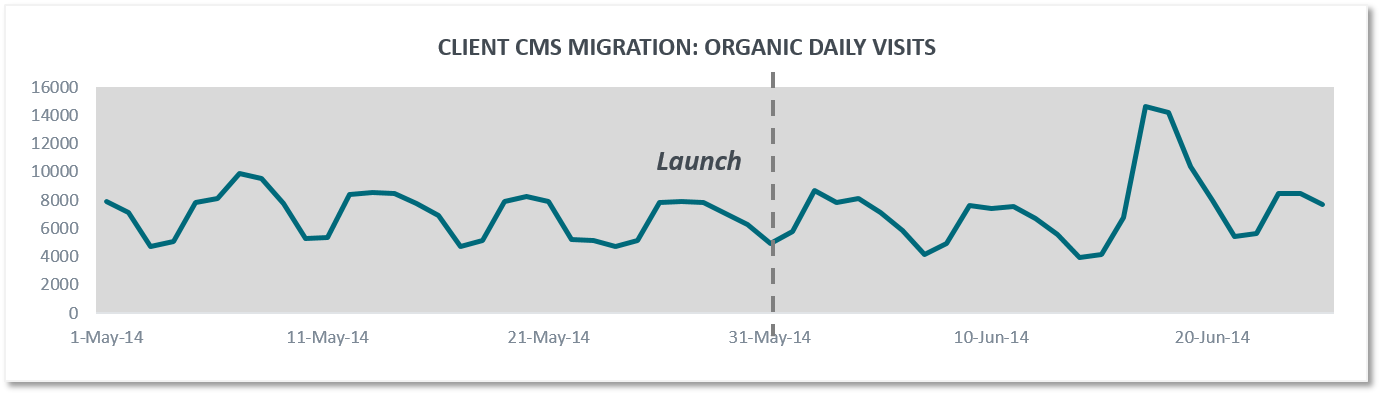Before you plan to redesign your website and/or migrate your website to a different Content Management System (CMS), please take a minute to consider how those changes will affect your organic (SEO) performance. Website redesigns or CMS migrations generall cause a 20-40% drop in organic traffic. If done correctly and redesigned well, websites typically regain their SEO traffic within 3 months. After leading one of the most successful website migrations Covario has had, I recommend to consider the following.
Redesigns or Migrations Can Break Your SEO Program
Believe it or not, website migrations or redesigns can break your site and have a large negative affect on your SEO program. You will need to make sure that technical elements are properly in place prior to conducting a migration. It is recommended to discuss your plans with your SEO consultant at least 3 months in advanced prior to any decision-making. This way your SEO consultant can put together a 3-month plan and work with your web development team in order to ensure that the new site is SEO-friendly.
Have Your SEO Consultant Work with the Web Development Team (or Consultant)
Prior to your web developers creating and coding your new site, have your SEO consultant hold a “Technical SEO Best Practices” meeting. During this meeting, your SEO consultant should be able to discuss how to make sure your website is SEO-friendly and will discuss how changes to the website template or URLs will affect your online visibility. This is especially important for Ecommerce sites since these types of redesigns typically involve editing the main navigation or faceted navigation (filters). During a technical best practices session, your SEO consultant will discuss topics such as what types of code to use (HTML 5), host the website at https (since a secure site is a positive organic ranking factor), how to use natural language within URLs, and how to utilize correct canonical tags to mitigate duplicate content.
After conducting a best practices meeting, your SEO consultant and web development team should continue to work together closely on a weekly or monthly basis. It is recommended for the web development team to send wireframes and provide access to a staging environment so that your SEO consultant can provide feedback.
Make Sure to Redirect Your Old URLs to Your New URLs
If you change anything in your URL structure, you will need to tell the search engines what you have changed. And I mean any changes what-so-ever. Take this as an example:
- http://www.redapple.com/organges
- https://www.redapple.com/organges
- https://redapple.com/organges
- http://www.redapple.com/organges/
What do you notice about these URLs? Which URLs are different from one-another? The answer is all of them. If, for example, you are changing your URLs from #1 to #2, you will have to create a 301 redirect from the old URL to the new. This tells search engines that your old URL no longer exists and to pass any authority that the old URL gained, to the new URL. To further explain this, let’s say a blogger wrote an article and linked to the URL #1 above, but then you changed the URL to #2. You would want to redirect #1 to #2 not only to direct users to the correct, new page but also to not lose any authority that third party link has to offer.
Work with an SEO consulting to create an appropriate redirect map. This may take some time, but it is absolutely necessary.
Move Meta Data and Tracking Codes to the New Site
If you have already done SEO optimizations, make sure to move your optimized titles, URLs, meta descriptions, and content to your new pages. If you are changing the content on your pages, make sure to share those changes with your SEO consultant. They should be able to review the new content and provide optimizations prior to launch.
In order to monitor results of your migration, remember to include your web analytics tracking code (e.g. Google Analytics tracing code or Google Search Console).
If you have social sharing buttons and Open Graph tags, make sure to move those tags to the new pages as well.
Have Your SEO Consultant Conduct Technical Audits within the Staging Environment
Your SEO consultant should review the site several times prior to launch. It is recommended to share the staging environment with your SEO consultant as early as possible so that if changes need to be made, the web development team has enough time to implement such changes.
Your SEO consultant should have a list of items to check on-hand. My list tends to be quite long. If you are curious, Moz wrote a great article and has a checklist of items to monitor.
Notify Google of Your Website Migration or Redesign
Once you have launched and everything is correct, notify Google of your new site. We cannot always control how often search engines come and crawl our site, so sometimes we have to invite them. Do this by resubmitting your XML sitemap within Google Search Console, or using the Google Fetch tool one a page-by-page basis (you can also submit that URL and all its links to Google’s index within Google Fetch).
Monitor Performance – You Will See More 404 Errors
It is almost impossible to make sure you implement redirects 100% perfectly. Furthermore, Google will find additional 404 Page Not Found errors after you launch. It is recommended to monitor your 404 Page Not Found errors within Google Search Console on a weekly basis until most of them are cleaned up. Thereafter, you will want to monitor this on a monthly basis.
Furthermore, you will need to monitor your website performance above and beyond just 404 errors. Review your organic ranking performance. If you are seeing major dips in ranking positions, analyze why that is and make necessary changes quickly.
Summary
This post provides a basic summary of CMS migrations and how they affect your organic performance. If SEO best practices are followed well, you will see more successful results.